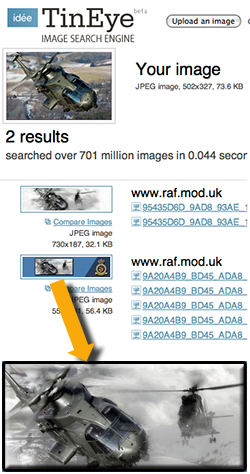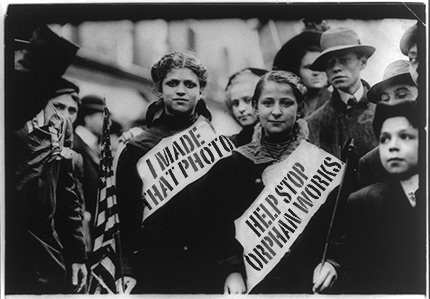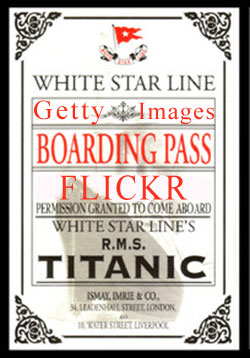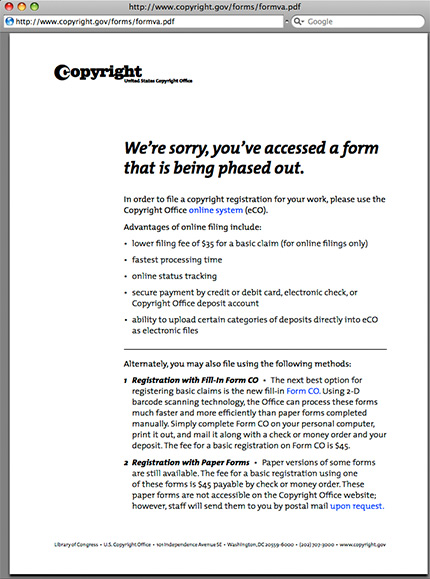SEO and Stock Photography Research
 More and more, prospective clients are searching for imagery on the internet, and, more specifically, Google Images. Yes, the other search engines have image search, but for today, we'll limit this discussion and comparison of capabilities to Google's systems.
More and more, prospective clients are searching for imagery on the internet, and, more specifically, Google Images. Yes, the other search engines have image search, but for today, we'll limit this discussion and comparison of capabilities to Google's systems.
How do we compare SEO (that's search engine optimization if you're living in the dark ages) between the industry behemoth Getty (and their ankle-biter brands) with Digital Railroad, PhotoShelter, and, for kicks, our own SEO efforts.
It gets interesting fast.
First, let's look at the results from a search for "maryland tobacco farmer":

Notice that Jamd is Getty's consumer media website (About the Image - reported here, 7/11/08). Jamd appears in position #1, #3, and #13.
On that same page, and for the same search, Flickr returns:
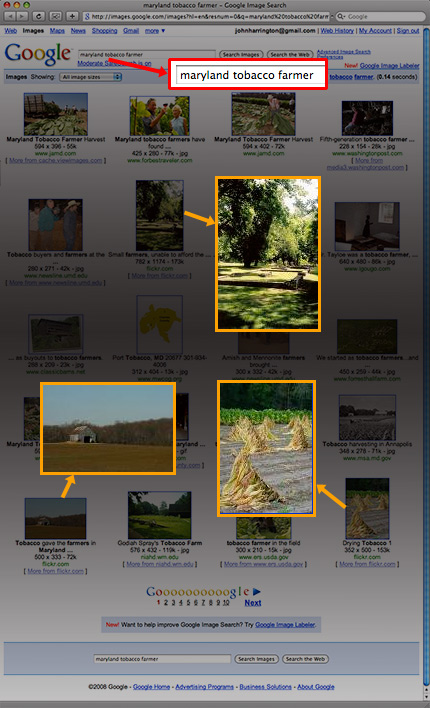
Flickr returns images in positions #6, #17, and #20.
This is a remarkable way to leverage the search tool that people are already using. So, how am I doing?
Several years ago, I obtained several URL's for this purpose. One of them is www.Stock-Photography-Research.com. Going there, you can browse though several thousand of my images, but they're not designed for you, the individual, to browse. They're designed in a way to maximize their ability to be returned on the search engines.
Suppose you were working on a travel book on Prague, and were looking for an image of the nightlife there - specifically the Music Park nightclub. A Google Images search would return:
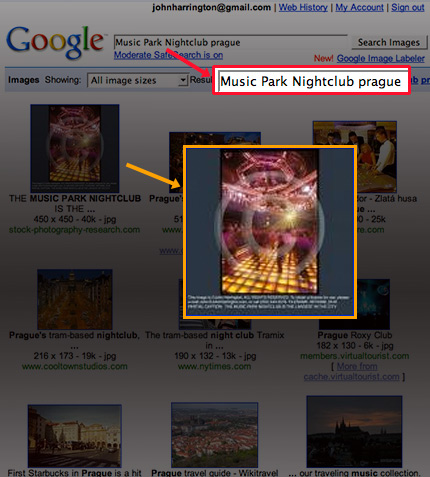
Yes, that would be my image, in position #1.
Of great importance is the contact information that is not only embedded in the metadata of the image, but also added to the bottom of the large version of the image, as seen here:
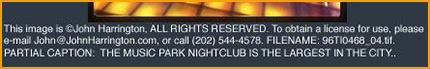
Of critical importance to any client visibility and marketing service is for online services like PhotoShelter and Digital Railroad to do the same thing. So, how are they doing?
First up, Digital Railroad. Criticised here previously, they're doing well with SEO placement. Maris Berzins, President of Digital Railroad commented "SEO is a key focus area for us. Buyers have told us that they are increasingly using search engines to source photographers and images for licensing. As a result of our efforts and evolving buyer behavior, a growing percentage of traffic to the DRR platform— Member Archives and Marketplace— as well as competitor sites comes from search engines. Here are just a few examples of how DRR is driving buyer traffic to both our member archives and Marketplace." Here's a link showing that over 56,000 images on the DRR system are indexed:
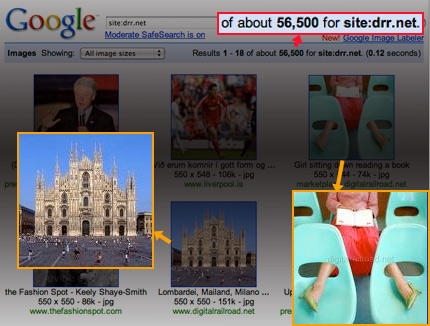
So too, here, is a PhotoShelter 1st place result:
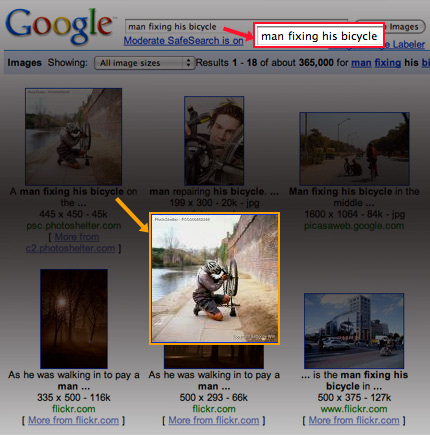
 According to Grover Sanschagrin: "Search engine providers have told us that heavily watermarked images provide a 'poor user experience,' and they receive a lower search ranking or are not included in search results at all. They've also told us that larger images receive a higher search ranking.
According to Grover Sanschagrin: "Search engine providers have told us that heavily watermarked images provide a 'poor user experience,' and they receive a lower search ranking or are not included in search results at all. They've also told us that larger images receive a higher search ranking.So, photographers who insist on adding watermarks to their images, and
photographers who are making their images small, and especially
photographers who are doing both, are doing themselves a disservice if their goal is to show up high in search engines."
 To that end, you can see how PhotoShelter (above, on the "man fixing his bicycle" search) and Digital Railroad (left) are unobtrusively watermarking their images with information.
To that end, you can see how PhotoShelter (above, on the "man fixing his bicycle" search) and Digital Railroad (left) are unobtrusively watermarking their images with information. DRR's watermark appears with a center- aligned one, while PhotoShelter has the photographer's copyright information, and PhotoShelter ID# in opposite corners.
Here are several #1 results from PhotoShelter:
- eggs on counter (beats Corbis)
- Skateboarder doing wallride (beats Flickr)
- Plane approaching landing strip
- scene from a motel
- man fixing his bicycle
- somewhat crowded beach
- commercial shrimp fishing trawler
- Alghowaizi Tower (returns 9 of the 12 on the 1st page!)
Digital Railroad has respectable results as well - check this link for "beijing Cheering practice" which returns this result, for example:
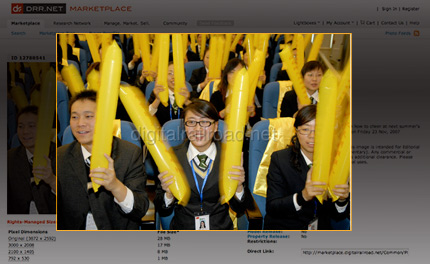
So, how deep does Google go into them? "well before the end of Q3 our total number of images indexed by Google is expected to well exceed 2.8 million images," said Tom Tinervin Sr. Director of Platform Sales and Support for Digital Railroad, and Sanschagrin reports that "Right at this moment, 41% of all the pages on PhotoShelter's site map are indexed by Google."
Sanschagrin went on to say: "We take search engine optimization very seriously. Over 25% of our traffic on the PhotoShelter Collection originates from search engines, and we monitor the efficacy of our SEO efforts on a daily basis.
"We've taken several step in order to allow the pages and images for the PhotoShelter Collection to be indexed by automated web spiders. Most importantly, all images on the site can be reached from pages without the use of Javascript or Flash via our photographer and term directories. Many sites that use AJAX to power their sites do not include the information in a manner accessible by search engines.Whew, that's a lot of information, but really shows how committed to SEO PhotoShelter is, and DRR's CEO's comments before echo the importance of getting their images to appear in the of Google Images.
We also provide summaries of a page in the meta-description header and, when available, include keywords about the image. Our photographer and term index pages include links to RSS and Atom feeds that provide another mechanism for finding images. We provide sitemaps to the major search engines. The sitemaps are updated on an hourly basis to provide pages as quickly as possible to search engines, and by registering our domains with the major search engines we can monitor our site for any problems that may prevent indexing.
In addition, we are working with search engine vendors to prepare other forms of sitemaps that provide more information about our images."
So, if you're wondering just what you're shelling out your percentages of each of your sales for, SEO optimization of your images into the Google Images organic search results, and the ongoing efforts of both PhotoShelter and Digital Railroad, are a clear indication that this effort to reach the eyeballs of photo buyers continues.
Please post your comments by clicking the link below. If you've got questions, please pose them in our Photo Business Forum Flickr Group Discussion Threads.