UPDIG - Why It Is Important
 |
Well, to put it simply - we do - and essentially all the anagrams that represent photographic organizations are on board with UPDIG - UPDIG is short for Universal Photographic Digital Imaging Guidelines.
Before you think you know how to handle your images, stop and think that you might learn a little (but more than likely, a lot) by reading through the information they've put together.
(Continued after the Jump)
Late in the Fall of 2004, David Riecks was tasked by Susan Carr to see about forming a group consensus on digital standards, and the auspicious project was formally started in early 2005 amid a vacuum of information on best practices guidelines for digital imaging. David Riecks, stepped up to created UPDIG's first website, and in the Spring of 2005 Richard Anderson, who is on the national board of ASMP came on-board to organize and write The Guidelines, along with Greg Smith, who is the Business Practices Committee chairman for the NPPA. The consortium continued to grow (see all the organizations that are a part of UPDIG here), as noted on the ASMP website here - "when leaders and representatives of nearly a dozen photographers groups from around the world gathered for a "Digital Summit." They agreed that Guidelines and Best Practices were needed, should be easy to understand, and should offer options for different workflows aimed at different outputs...". APA heralded the effort here "...15 clear and understandable guidelines as well as a best practices document prepared by the the UPDIG working group of photographic international trade organizations...APA is proud to play an active role on the UPDIG working group." Even John Nack of Adobe wrote here "UPDIG describes itself as "A working group of digital imaging professionals and allied trade groups and manufacturers, dedicated to promoting worldwide standards in the commercial application of digital imaging....If that describes your trade, the site is well worth a look."
So, well, what are the 12 guidelines? (Note - there were 15 to start, they were boiled down to 12.) I think you'd be best served to read them directly on the UPDIG site, (here's the executive summary - Quick Guide) and here are the 12 guidelines:
- Color Management
- The best ways to use and embed ICC color profiles (and what they are if you don't know)
- Monitor Calibration
- The importance of hardware calibration and profiling; as well as information on monitor soft-proofing
- Color Spaces
- Understanding the various camera settings for color spaces as well as the color spaces for image editing; offset printing; CMYK conversions; and photo lab prints
- File Formats
- Why should you shoot in your camera's RAW mode; the value of DNG, and the various formats for the web and for printed output
- Naming Files
- Best practices for cross-platform file naming; and avoiding duplicate file names
- Resolution
- How to describe; optimizing for the screen; for inkjet prints; for continuous-tone printing; for offset printing
- Sharpening
- Capture sharpening; process sharpening; sharpening tools; dealing with noise; output sharpening
- Metadata
- IPTC Creator and Copyright; keywords; the importance of metadata
- File Delivery
- Media; methods; file info; ReadMe files
- Guide Prints and Proofs
- Print and proof viewing
- Archiving
- Who; what; where
- Workflow
- Matching to needs; what it should do; choosing the right tools
Please post your comments by clicking the link below. If you've got questions, please pose them in our Photo Business Forum Flickr Group Discussion Threads.
1 comments:
Just an FYI: an anagram is a word or phrase whose letters can be rearranged into another word or phrase. I think you meant to say "acronym".
Post a Comment