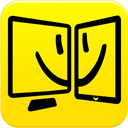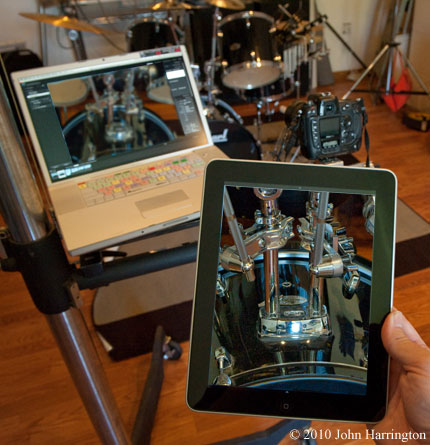AP Hires out Staff Photographers
 The good folks over at PDNPulse (here) wrote about the AP hiring out their staff photographers for freelance work.
The good folks over at PDNPulse (here) wrote about the AP hiring out their staff photographers for freelance work.
From one point of view, it sounds like a good idea. From another, a bad one.
On the good side - the AP invests a great deal of money, time, and infrastructure to have their cadre of staff photographers. However, in some instances, those photographers are idle, and/or not used to their fullest potential. Why not allow another news organization to book them for an assignment? It is a smart way to maximize their assets (yes, a photographer is an asset of an organization) to maximize revenue and yield.
On the bad side - once this program goes well (and it likely will), there is no reason that the AP cannot task a freelancer who earns $200 a day, and grants all rights to the AP, to an assignment that would be done for a corporate/commercial client for $2,000 or more. Heck, WireImage charges $5,000+ and hires a photographer for a few hundred dollars for the same deal and then post the images on their site, why not the AP? But, where's your piece of that higher dollar? Nowhere, if you signed their contract!
So, it's good, and it's bad, but in an era where every outlet is trying to stay profitable, I can't say it wasn't expected.
.
Please post your comments by clicking the link below. If you've got questions, please pose them in our Photo Business Forum Flickr Group Discussion Threads.