When you travel with the President, you're inside a very tight protective circle, and it seems fairly calm, relatively speaking. However, what you don't realize is that if the President is on a boat, there are scuba divers below the water, if he's in a helicopter, there are other aircraft on the horizon, and high above protecting his every move. You never see these protective measures, and I'm not revealing anything that's not obvious when observed from the outside, but when you're inside, you just might now see everything. Today, I'm "inside the bubble" as security is preparing for the PBS Presidential Debate outside of Baltimore, so security is top-of-mind for me right now, thus, the reference to security as above.
Earlier today, I made a post about an article on SportsShooter Worth The Read - "I Shut Down The Little Rock Airport", and rather than copy their logo over to my site, where the URL would look like this:
http://www.photobusinessforum.com/images/sslogo6.gif
I simply copied the link from SportsShooter's home page, and it looked like this:
http://www.sportsshooter.com/pix/sslogo6.gif
If you're a frequent visitor to Sportshooter, as I am, that image is in my cache, and so it loaded without a problem. But with over 1,000 people viewing the blog today alone, the protective measures of SS kicked in, protecting their logo, just as they would protect someone from hot-linking to a photo you have in your portfolio on their site. Further, it just wasn't a "no image found" broken link, but rather, the genius behind the Sportshooter programming is that when they see heavy hits on a single image, they actually swap out the hot-linked photo for this graphic:

Nice huh? So, if you're worried about your images being hot-linked, rest assured that they've not only got your back covered, but have a nice little message for the thiefs. These are protective measures that, as with the President, you never know exist, but are none-the-less in place to keep your images secure. In my case, it was their logo, about their story, I've since fixed the issue, but I think you'll find it reassuring that they're looking out for you in ways you may not be aware of.
(Comments after the Jump)
Please post your comments by clicking the link below. If you've got questions, please pose them in our Photo Business Forum Flickr Group Discussion Threads.
[More: Full Post and Comments]
![]()

 Eileen Blass of USA Today writes
Eileen Blass of USA Today writes There are a number of people who complain about the copyright office’s turnaround times. The return time can vary from a quick turnaround of 1-2 months, to 9 months. It’s necessary to remember that the copyright office is processing thousands of requests at any given time, but more importantly, your registration date is effective when their office receives your completed application, fee, and deposit, not when you get the final form back.
There are a number of people who complain about the copyright office’s turnaround times. The return time can vary from a quick turnaround of 1-2 months, to 9 months. It’s necessary to remember that the copyright office is processing thousands of requests at any given time, but more importantly, your registration date is effective when their office receives your completed application, fee, and deposit, not when you get the final form back. There are two ways for your registration application to find it’s way to the copyright office for registration. Soon, you’ll be able to submit electronically, but as of now, there’s only two ways.
There are two ways for your registration application to find it’s way to the copyright office for registration. Soon, you’ll be able to submit electronically, but as of now, there’s only two ways. If you are within driving distance of the Copyright Office, I highly recommend you deliver your registration by hand. There is just something fulfilling about walking in, presenting your application, and receiving a receipt for that registration. The office staff there are friendly and as helpful as they can be.
If you are within driving distance of the Copyright Office, I highly recommend you deliver your registration by hand. There is just something fulfilling about walking in, presenting your application, and receiving a receipt for that registration. The office staff there are friendly and as helpful as they can be.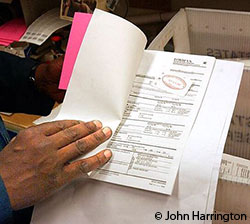 Here, in the Reciept Analysis Control Center, items which are photocopies of items (as seen to the left) to be registered are deemed to fall into the “nonsecure" category, and are transported in open cases. This doesn’t mean they are being mis-handled, but rather, the items are considered to not be as fragile as other items that come into the office.
Here, in the Reciept Analysis Control Center, items which are photocopies of items (as seen to the left) to be registered are deemed to fall into the “nonsecure" category, and are transported in open cases. This doesn’t mean they are being mis-handled, but rather, the items are considered to not be as fragile as other items that come into the office.  So, rest-assured, the Copyright Office is handling your registration with care.
So, rest-assured, the Copyright Office is handling your registration with care. 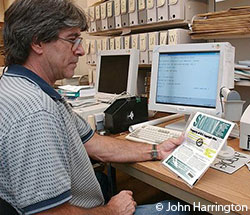 However the CO receives your application, the first thing that has to happen, is someone has to ensure that you have a full and complete application. That’s where the Incomplete Claims Handling office (ICHA) comes in. The ICHA is looking for your registration to include 3 things – 1) A completed form (with your signature); Payment for the application (either a check, money order, DA account, or credit card receipt); and 3) the required deposit of the item(s) being registered.
However the CO receives your application, the first thing that has to happen, is someone has to ensure that you have a full and complete application. That’s where the Incomplete Claims Handling office (ICHA) comes in. The ICHA is looking for your registration to include 3 things – 1) A completed form (with your signature); Payment for the application (either a check, money order, DA account, or credit card receipt); and 3) the required deposit of the item(s) being registered.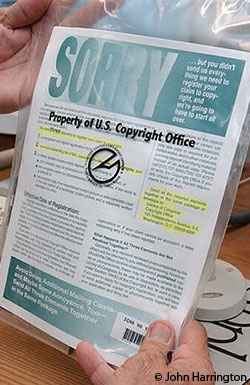 If the application is missing one of these items, the application gets set aside. Here, a Copyright Office staff person prepares to send a notice to the person registering their copyright that they did not provide all three of the required items are a part of the package that is presented. 1) Payment, 2), the proper registration form, and 3) the representations of the item to be copyrighted, whether printed, electronic, or recordings. If the item has not been published previously, all the items that were recieved are returned. If the item being presented for registration has been published, the Copyright Office retains the item(s), and sends along a special letter.
If the application is missing one of these items, the application gets set aside. Here, a Copyright Office staff person prepares to send a notice to the person registering their copyright that they did not provide all three of the required items are a part of the package that is presented. 1) Payment, 2), the proper registration form, and 3) the representations of the item to be copyrighted, whether printed, electronic, or recordings. If the item has not been published previously, all the items that were recieved are returned. If the item being presented for registration has been published, the Copyright Office retains the item(s), and sends along a special letter.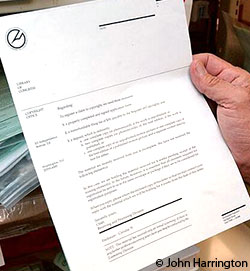 If the item has not been published previously, all the items that were recieved are returned, as is the case with this cover letter reading “SORRY, but you didn’t send us everything we need to register your claim to copyright, and we’re going to have to start all over". You’ll get this, and need to take care of whatever the problem was, and send it back. The CO sends detailed instructions as to how to do that.
If the item has not been published previously, all the items that were recieved are returned, as is the case with this cover letter reading “SORRY, but you didn’t send us everything we need to register your claim to copyright, and we’re going to have to start all over". You’ll get this, and need to take care of whatever the problem was, and send it back. The CO sends detailed instructions as to how to do that. If the item being presented for registration has been published, the Copyright Office retains the item(s) (as is the case with those filed on the shelves in the photograph below), and sends along a special letter, (as seen above and to the left). The letter essentially says the same thing, however, they are just making it easier for you (and them) by holding the already published items.
If the item being presented for registration has been published, the Copyright Office retains the item(s) (as is the case with those filed on the shelves in the photograph below), and sends along a special letter, (as seen above and to the left). The letter essentially says the same thing, however, they are just making it easier for you (and them) by holding the already published items.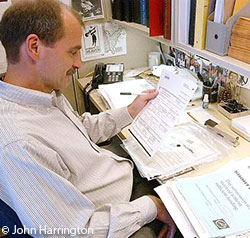 Next, an examiner reviews the contents of the registration request, to determine if the applicant's registration contains
Next, an examiner reviews the contents of the registration request, to determine if the applicant's registration contains  If the registration is granted, the examiner dates and signs the application on the front and back, and forwards it on.
If the registration is granted, the examiner dates and signs the application on the front and back, and forwards it on.