Aperture v3 - Out of the Gate
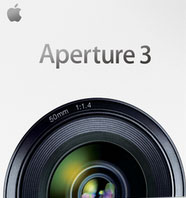 With over 200 new features, Aperture 3 is a remarkable (albeit long overdue) update to it's preceding version. Let's take a look at some of the highlights (and low-lights) of the new application.
With over 200 new features, Aperture 3 is a remarkable (albeit long overdue) update to it's preceding version. Let's take a look at some of the highlights (and low-lights) of the new application.
In many ways, Aperture 3 ("A3") is playing catchup like Windows is constantly playing catchup with OS X, when it comes to Lightroom.
Aperture has a very nice feature with the importing of both RAW and JPEG files. The downside to importing RAW files is that it's so damn slow, regardless of Aperture or Lightroom, and that's not the applications' fault, it's the reality of all the data being moved around as well as preview building. A3 gives you the option of importing both RAW and JPEG when you ingest, but the challenge, to date, has been that so often when speed is critical, you just handle JPEGs, but then have to go back and manually marry-up the corresponding RAW files, or just start from scratch. Now, A3 allows you to re-ingest the RAW files later, and match them to the JPEG. That's pretty slick. Further (and this is really slick) if you've applied metadata/cropping/toning to the JPEGs, you can sync these between these now re-matched files. So, for those working on deadline with JPEGs, but still shooting RAW, you're in for a real treat.
Another feature that has significant potential is the ability to export a library of images to share. This way, you can send a library to a client and they can browse it. There are a few problems, however, with this. Apple (NASDAQ: AAPL) chose not to allow you to specify shared preview file sizes/dimensions, which can make libraries unwieldy. Second, of course, your client, likely working in an enterprise environment, won't have Aperture, and that's a requirement. Unlike the Filemaker application, where you can share out content to people who don't own Filemaker, or Acrobat, for people who can get a free Acrobat Reader application, you still have to have a full version of Aperture to see the images. Apple's position is that this is a feature designed to exchange libraries between a laptop and desktop, and not so much for distribution to clients, and that would more sense, and further, more beneficial.
A3's metadata interface has received a significant update and, frankly, looks better than Lightrooms'. The panel is better than Lightroom for sure, but the browsing is still better in Lightroom than A3. Further, A3 has taken a feature from Photo Mechanic, which allows you to right-click on a photo with GPS data, and show the location that the photo was taken, on a map. Further, A3 allows you to create custom data fields, which is pretty cool. As photographers move in the direction of geo-tagging their images more and more in the coming years, they will find much room to grow with A3's GPS functionality. Further, you can also reverse geo-tag, selecting, say, all images with metadata that identifies it as being shot at the US Capitol, and then assigning the GPS coordinates to the image. There is even more support in there, so be sure to go poke around all of the "geo" features.
A3's new image adjustments capability, allowing for localized editing/corrections/adjustments is a huge addition in this version, and was a required given to this version, since Lightroom has had this for some time. A3's localized editing is substantially improved over Lightroom, and one of the really interesting new features in A3 is the ability to "extend" your control of image data in curves, with an "extended curves" capability, which enhances custom recovery in, for example, highlights you think are blown.
When it comes to image recognition, it seemed also a given that Aperture would include the face recognition "Faces" capability from Omron Global that iPhoto '09 has. One of the challenges that this technology has, is that it not only gets better as you use it to identify certain people, but it might also get worse, if, say, you're identifying profile images often. While there is some anecdotal discourse on this subject, Apple seems to be of the opinion that it won't really have a big impact. That said, I can sure see a benefit to being able to use it to ID all 535 (plus delegates, I know) Members of Congress so I am not hunting for names after a shoot. Faces recognition happens on ingest, and it certainly wasn't designed for hundreds of people, but I wonder at what point the technology would bogg down if too many faces were in the system. Further, one can only hope that A3 is escaping the "Racist Camera" problem that Time Magazine reported on regarding some cameras and computers (here). Also, you can set up Faces to be a smart folder.
One really big addition is A3's ability to handle video and audio, and you can bet that the folks at Adobe (NASDAQ: ADBE) are now going to scramble to play catchup on this one. Aperture's really got some slick interfaces to let you manage video and audio, thanks no doubt to their genius with Final Cut Pro.
A3 also has some interesting slideshow themes and features. This idea came from the ease of making slick slideshows in things like iPhoto and iMovie, but one feature that temporarily made it into a previous release but then was removed is the ability to set a slideshow to a particular audio track. Now, the feature is back and in full effect. I sure could have used this when I had to do a slideshow in 10 minutes for a client recently, and the last 2 minutes of images were showing to no audio. Even better is the ability to set unique slide durations. Simply play the slideshow and hit the return key when you want the slide to change (for example, to a beat/tempo) and you are good to go, "recording" the duration as you watch. The slideshow feature has more controls and customization worth looking into, so be sure to check this out.
A3 continues to offer awesome photo book capabilities, and here is one place where total Apple integration makes Lightroom look like the poorly-abled relative. A supercharged feature is the ability to include travel maps within the book of photos. While this is a very pro-sumer/consumer feature, it's nice to have none-the-less. One of our vendors, GraphiStudio, is among the third party book producers that has a plug-in for Aperture, so you can do amazing custom albums/books. I have been hugely impressed with the quality of GraphiStudio books, so if you're an Aperture user, check out their plug-in here. To learn about the other third-party book producers, check here.
Lastly, it's now 64-bit, and that will ensure a speedy application all around. There doesn't seem to be any stated upper limit on the number of images in a library, however some users with upwards of 200,000 images are not reporting significant slow-downs, so we'll wait and see as more people get huge libraries and what the real limits are.
So, what are the downsides? Well, I'm a huge proponent of DNG - which is an openly documented format that Adobe created, and Aperture just doesn't play well with images that I have in Lightroom and might want to move into Aperture. Yes, Aperture can ingest DNG's, say, from a Leica camera that shoots DNG. However, if, I ingest a RAW file, make adjustments, and then export the DNG and build a new preview based upon my adjustments, Aperture will initially display that adjusted preview, but then on the preview build stage of ingest, will wipe it out and re-build a preview based upon the untouched data. Could you migrate to Aperture with a ton of DNGs that you've worked on? Not if you want to keep that work. You can, however, export metadata to a DNG.
Next, where is the PLUS metadata in Aperture? Why Apple would prevent Aperture users from embedding industry standard rights metadata is beyond me. What's worse, PLUS rights metadata that is present in an image file will be invisible to Aperture users, which unnecessarily creates significant liability for image users. With every trade association on the planet endorsing the PLUS standards, Apple needs to wake up, jump on the PLUS bandwagon, and add the ability to read and write PLUS metadata.
Also, Aperture is Mac only, so PC users are SOL. Let's take a long-view look at this issue. For years, creatives used Macs because they were (and still are) easier to use/maintain/etc when it comes to essentially everything under the sun. Adobe hasn't been focused on fixing things that the should have when it comes to Lightroom, and this leaves them open to a repeat of the "Premiere" debacle. For those of you not in the know on this, Adobe had Premiere, their major-market-share video editing application, that was trounced to within an inch of it's life by Final Cut Pro, just like Adobe's InDesign destroyed the defacto Quark design application that owned that market. While many people bought Macs for the abilities of Final Cut Pro, I don't see people doing the same for A3.
There isn't any clear conversion path between Aperture and Lightroom, and there should be. I know this is an oversimplification of intellectual property rights issues, but comparatively, just as you can open a Word file in Wordperfect, or Excel spreadsheets in other applications, so too should you be able to open up a DNG with corrections from Photoshop or Lightroom. I know there are proprietary issues there, but Adobe and Apple should stop acting like bratty 13-year-olds (like they still are with Flash support) and just play nice on this. I know that A3 and Lightroom render things differently.
In the end, if you're an Aperture user that was considering switching to Lightroom, don't. If you're a Lightroom user that really wants to be able to manage your video, audio, and stills in one place, then you have one heck of a migration patch with weeks (or longer) re-building your RAW files to where they looked in Lightroom. However, it just may be that you Lightroom users may have just found a really great management tool for your audio and video in a separate application. For this reason alone, I can tell you I've already ordered my Aperture 3 Upgrade
My recommendation: Buy (full version link)
(Below is my proof of purchase!)

Please post your comments by clicking the link below. If you've got questions, please pose them in our Photo Business Forum Flickr Group Discussion Threads.
6 comments:
Basically if you have a medium to large amount of RAW files in one or the other (LR or Aperture) you are STUCK and this is the main problem with these apps... there are no "image conversion" metadata standards. They each use proprietary data files which "describe" the changes to the images so they can be "virtually" rendered in preview form. Even if they both had data which matched in name, they would in all likelihood NOT match in scale or relative effect. In other words, "80 brightness" of one might be "75 Brightness" of the other. The best way yo decide which one to buy is: Which one are you betting on to be around for your entire career? In this case both seem well positioned to survive a long time so not too dramatic... :)
Hey John,
I also felt one of the big drawbacks to Aperture 1 and 2 was that the metadata did not move with the file...has this been addressed?
I wonder if I'm the only one whose initial reaction is "too little too late." I was an Aperture user for almost three years. A happy Aperture user for about half of that. After fighting with an unstable, large database that periodically crashed forcing day-long and painful rebuilds of my then corrupted image library, whilst simultaneously watching my photographic brethren giddily expound on all the amazing things they were doing with Lightroom, I finally said enough is enough. Two months ago I made the switch to LR, and while I'm still getting used to some of the peculiarities, I can't say that I miss the old gal too much. And now Apple comes out with something that, while it may in fact be great, is way way way too late. It makes me think that it serves them right that I (and presumably many others) jumped ship. They left us twisting in the wind for entirely too long.
The issues you cited about the problems with the DNG format are point on the issue I raised in a thread on the ASMPProForum. I was sternly lectured in the forum thread about how this problem would not occur with DNG. Yet here it is happening the way I predicted.
I purchased Aperture 1.5 which kinda sucked and A2 was much faster but by that time I was working away with LR2.
The ability to manage HD and Raw files for me is HUGE and one I hope Adobe addresses with LR 3 when it hits the streets. To be able to make multimedia slide shows quickly and easily is a great feature.
I'm excited to see what Adobe does but if they skip the HD and video features I'll probably purchase Aperture 3 upgrade.
Seriously, you can't export a DNG with imbedded changes from Lightroom and have them work as-is in Aperture?!!! Kidding? I was considering a switch to A3, but if you can't easily migrate, that ain't happening... way to go Apple... another half-ass product, a-la iPad.
Post a Comment