Upgrades, Upgrades, Upgrades
 Every once in awhile, I get caught off guard. Such was the case Friday. At the conclusion of an assignment where I had produced 10GB of images for a corporate client, over five seperate 2GB cards, I returned to my office, and we began to ingest the images. I made the mistake of popping open the back door of the camera while the camera was still on. A rare oversight on my part, I am usually very methodical about this seemingly small point. This time, however, when the card was mounted, it showed no files.
Every once in awhile, I get caught off guard. Such was the case Friday. At the conclusion of an assignment where I had produced 10GB of images for a corporate client, over five seperate 2GB cards, I returned to my office, and we began to ingest the images. I made the mistake of popping open the back door of the camera while the camera was still on. A rare oversight on my part, I am usually very methodical about this seemingly small point. This time, however, when the card was mounted, it showed no files.
Frustrated, I knew the additional work involved in rescuing the card. I've done it before more times than I wish I'd have to, but it's really not a cause for alarm, because I have yet to be unable to recover a clients files from a CF card. Had this happened on assignment, I immediately stop using the card, and isolate it for attention back in the office. In this case, we were already there.
I launched Photo Rescue, my go to solution for recovering files (in this case, both RAW and JPEG). I know that Lexar and SanDisk have their software, and I'm sure they work fine, but I know that I have not only saved my own files before with Photo Rescue, but have also saved friends cards where others have failed. In fact, PC Magazine rated it the best of several products. I won't go into details about imaging the card first, and so on, but I will say that there was a problem.
The program recovered the JPEG's, but the CR2 files were showing up as TIF's, and I know that's a problem. Of course, I panicked. This was about 6pm, and the folks in my office were talking about arrangements for leaving for the day. I said over my shoulder "you're going to leave me here with this problem unresolved?" There didn't seem to be much compassion for my predicament, and soon I and my corrupt card were all alone in the office, and my wife was calling on the phone asking me about meeting her downtown for dinner. "When I get to a point where I can resolve this problem, dear", was my message back to her.
So I thought. And I contemplated. Then I realized that there might be another solution. Enter my trusted friend, v3.0. You see, I had v2.1, and while it had served it's master well, it was time to take retirement. I looked up my date of purchase, and it was outside of the free window for a complimentary upgrade, and the only link on the site was for the full version, at $29.99, but not for the $19.99 upgrade price. So, I downloaded the free demo, and ran the card (actually, the image of the card) through the recovery software, and - voila! My JPEGs and my CR2's. Whew! Then I click the "Next" button, and am met with "To save your images, enter your registration key".
Enter my trusted friend, v3.0. You see, I had v2.1, and while it had served it's master well, it was time to take retirement. I looked up my date of purchase, and it was outside of the free window for a complimentary upgrade, and the only link on the site was for the full version, at $29.99, but not for the $19.99 upgrade price. So, I downloaded the free demo, and ran the card (actually, the image of the card) through the recovery software, and - voila! My JPEGs and my CR2's. Whew! Then I click the "Next" button, and am met with "To save your images, enter your registration key".
I went to the site, and, seeing that I could only e-mail the site's owners for upgrade information, and knowing it was Friday night, thinking that unlikely, and beyond that, considering that they are located in Belgium, while I sent the e-mail, I opted to go through the automated process of obtaining the full version. I waited, and waited. And then I left for dinner.
When I returned at 9pm, there was an e-mail from Belgium providing a link to the upgrade page, and also telling me to pay there. By 11pm I had my upgrade with serial #, and a refund for my full version, and my images were safely saved on my redundant hard drives, converted to both DNG and JPEG, and I could go to sleep - a restful one at that.
Make sure you have the latest upgrades to your critical software. Software upgrades like those for Photo Mechanic include dual processor support, background processes, full IPTC compliance, and tabbed browsing: ![]() as well as full implementation of both the star-rating and color-class, adding to their valuable tagged/untagged system to mark your selected images, as seen below:
as well as full implementation of both the star-rating and color-class, adding to their valuable tagged/untagged system to mark your selected images, as seen below: In addition, it handles the latest RAW files, and includes a year's upgrades. At $150 for first time buyers, it's the fastest solution for editing images (especially on location), and upgrading with a year's additional upgrades is only $90.
In addition, it handles the latest RAW files, and includes a year's upgrades. At $150 for first time buyers, it's the fastest solution for editing images (especially on location), and upgrading with a year's additional upgrades is only $90.
Spending the time upgrading your software, and the costs to do so, is just one more reason why your post production charges are a critical part of your billability as a photographer. Doing so on a schedule, rather than on a panicked Friday night, will give you more peace of mind. I type this as a peaceful man, but if it weren't for the Belgians being so responsive at 11pm EST, I'd be panicked all weekend long. Thanks guys!
Please post your comments by clicking the link below. If you've got questions, please pose them in our Photo Business Forum Flickr Group Discussion Threads.
7 comments:
Would be cheaper to just not open the camera while the images are still writing :-)
I say that having done the same thing a few days ago, for the first time in three and a half years. Hurrying to change cards during a football match. Couldn't believe I'd done it.
I've had a couple of bad cards (early Lexars) and have also, in a rush opened up a body to grab a card while still writing.
The Lexar and Sandisk programs are fine, except for writing the files as TIFFS. Photo Rescue has saved my tail once when a card went bad and when I foolishly pull a card out of a reader when I thought had been dragged to the trash.
I've used PM for years and it is worth the money. It is my first stop in my editing workflow.
PM's only fault is its semi-lack of support for medium format files. Eventually, that will happen. Otherwise, it is an amazing program and I have to laugh when I hear people raving about Bridge, iView and Lightroom for captioning, ingest and editing. The raves for those programs are usually by the users who have never gotten past the hype thrown around the web about "workflow."
PM is a fantastic program along with Photo Rescue and I feel that they are must have programs for photographers.
I too had a similar problem with Photo rescue, however I just renamed the TIFF extention files to CR2 (the Canon raw format ) and the files were perfect. Indeed even the the TIFF labeled file will act as a raw file without changing the extention.
Christopher,
You said:
::PM's only fault is its semi-lack of support for medium format files. Eventually, that will happen.::
Please send us sample files of the formats you want us to support. Some are easy to support, some are very difficult. But if we don't have sample files, we cannot add support for them...
-Kirk
Kirk A. Baker
Senior Software Engineer
Camera Bits, Inc.
Kirk
Thanks! I heard that you were working on Phase files. I will send you some from a P30.
Christopher
Hey, I had compassion! ;-) I'm glad everything worked out.
You're right on the money, as always, John. Photo Rescue and PM have been in my "tool bag" for years now and Photo Rescue has saved my butt on a couple of occasions. I was pleased to think that I had already purchased it before I needed to use it the first time. Truly amazing. Like everyone else, I've pulled a card out while the camera was on or still writing and poof. No problem with Photo Rescue.
PM and Camera Bits support are unbeatable. I've had a few questions over the years I've been using it and Bob Russell, their support manager, has gotten back to my in lightning speed. I've been utterly amazed at how customer service oriented they are. I agree with one of the other bloggers who talked about others raving about bridge, etc. They obviously haven't experienced PM.
Good to see you at the NSC in Warwick, RI. Hope you'll be in Rochester in '08.
Alan
Post a Comment