Marketing 201: AdBase - A Timesaving and Valuable Tool
 So, how do you go about marketing yourself when you want a ready-made solution that you can implement in a brief period of time, with maximum impact? You outsource.
So, how do you go about marketing yourself when you want a ready-made solution that you can implement in a brief period of time, with maximum impact? You outsource.
You are a specialist in your field - photography. So too, was your wet-lab technician in processing your film. So too, are you struggling with mastering photoshop/lightroom/etc in your post-production and workflow efforts. All of these things presumes you have work. However, what if you don't have any? Want more? Want to promote your new website?
We outlined how to use a bare-bones solution like Vertical Response (Marketing 101: Bare-Bones-ing It With Vertical Response, 10/5/08), and that works - when you actually have a list of people to market to. What if you don't? Then, how much will it cost you each month in time, or dollars out-laid to an assistant to update your lists? I submit that your monthly costs will exceed $60 or so, and if that's the case, then why not entrust it to an outsourcing solution like many other things we outsource? Why not let a professional handle the distribution of your marketing materials? Heck, you entrusted the postman when you were using snail mail!
To that end, I thought I'd walk you through my experience using the service AdBase. Step-by-step, so you can see how easy it is. Yes, AgencyAccess, and others, are out there, and yes, AdBase has a free trial here, so too, AgencyAccess here. But, often we as photographers fear the unknown, so this will de-mystify it for you. Show you what's possible. But, it's by no means exhaustive. This is one way, but there are, of course, many others.
So here we go - step-by-step, though setting up a mailing list campaign using AdBase, and then summary thoughts and pricing information at the end.
I also asked about e-mails going to people outside of normal working hours, and what impact that had on view/open/click-through rates. Here's what they wrote, in response:
We do acknowledge that sending promos outside of business hours does reduce their open rate. Our average open rate is currently 21% overall. This goes up to 22% between the hours of 8am-6pm and drops to 18% after-hours. So the effect is not huge but it is still significant in our opinion. As a result, we are currently testing some changes to our back-end system that will prevent our mail throttling system from sending email outside of normal work hours. This will lead to campaigns taking a bit longer to send, but should have a positive impact on the overall open rate.So what does using the service cost? ADBASE subscriptions range in price from $395 to $1,695, with pricing depending upon the desired functionality and coverage each client requires. Their most popular editions are the Editorial edition and the Standard North America edition. If you wanted to go whole-hog, the Premium North America edition has the same functionality as the Standard North America edition, but includes 1) Emailer, their custom-designed email tool that allows you to determine which individuals open their email and visit their websites, for ease of followup, and 2) Fine Art data which includes art galleries, museums, and corporate art curators.
Each Subscription Includes:
- One-year license to access the edition of your choice
- Unlimited usage and access during the subscription period
- Constant updating of the database
- ADBASE Accuracy Guarantee
- ADBASE Insight (educational resources for Creatives)-practical articles, webcasts, whitepapers and podcasts-all content created specifically for artists by the ADBASE team and industry experts
- Access to partners and their special offers for ADBASE clients including: sourcebooks, postcard printing and mailing services, and consultation services
- Choice of output including mailing labels, email lists, and telephone call sheets, ASCII output, mail fulfillment
ADBASE is the only provider that offers an online email solution where you yourself create and send your promotions, freeform, or with the templates, as shown above. They also are able to pinpoint more than 25 specific regions, if you're taking a regional approach to your campaign. Lastly, ADBASE is the list provider used by ASMP, APA, Alt Pick, theispot, Serbin Communications and many others.
Clearly, ADBASE is well defined as substantially different from options like Vertical Response, eROI, Constant Contact, and other bare-bones solutions, and making an investment in ADBASE is worthwhile to consider at approximately $0.035 per e-mail, up from $0.01 with Vertical Response.
RELATED:
~ Marketing 101: Bare-Bones-ing It With Vertical Response, 11/4/08
Please post your comments by clicking the link below. If you've got questions, please pose them in our Photo Business Forum Flickr Group Discussion Threads.

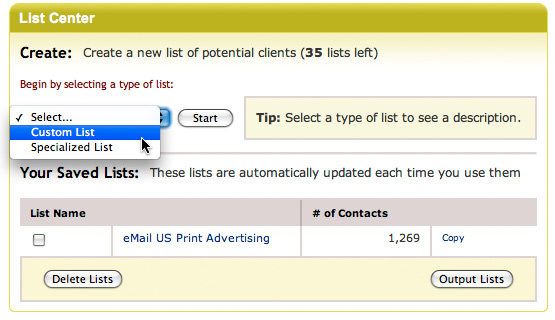
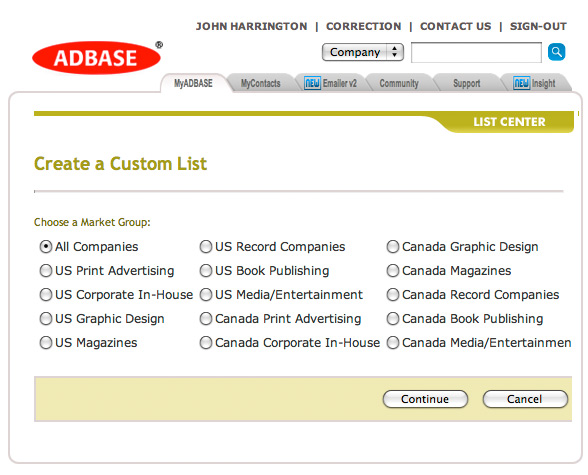

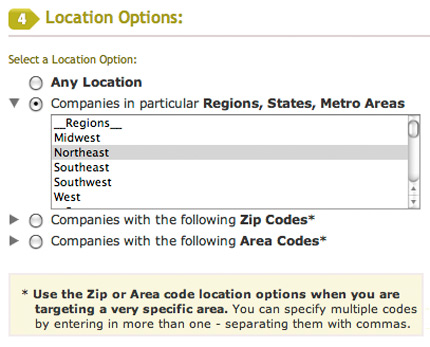
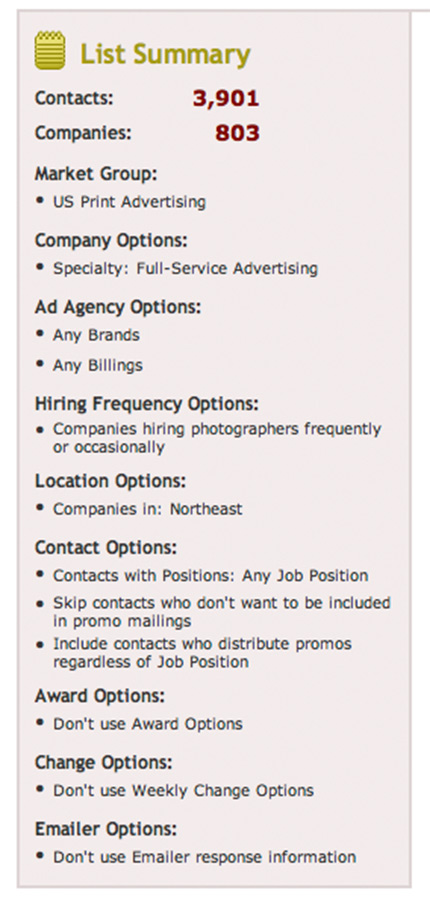
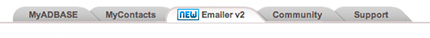
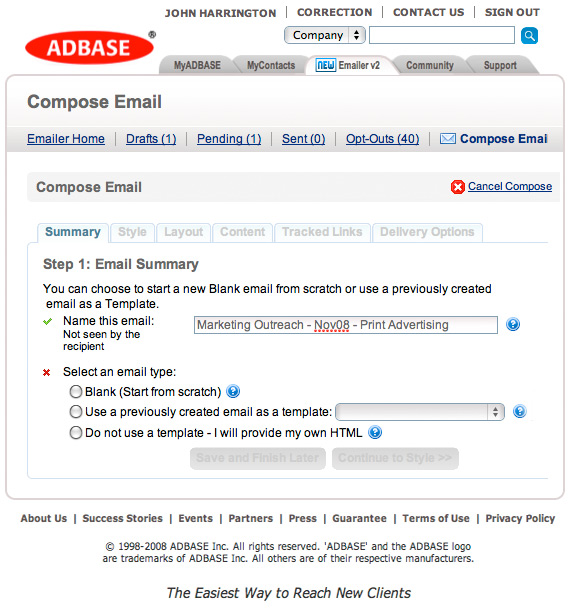
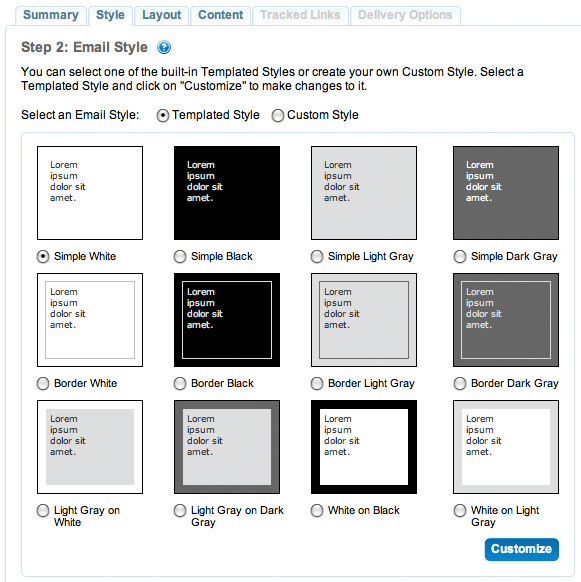
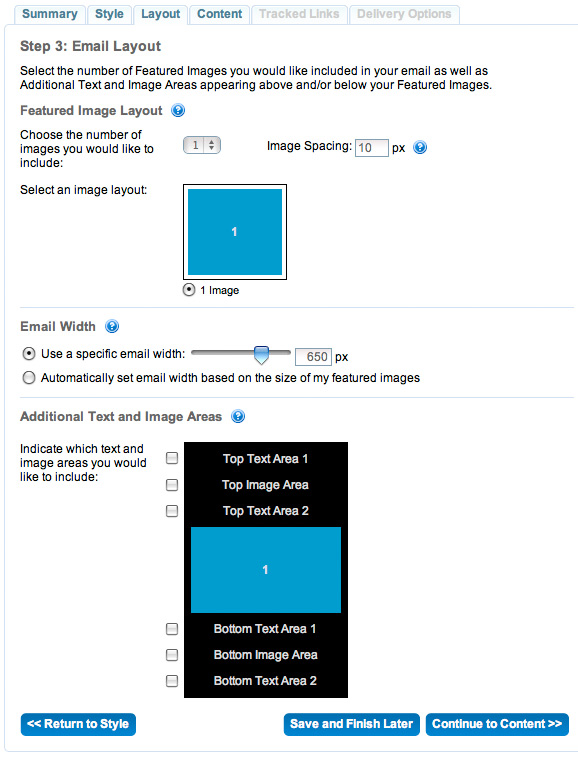
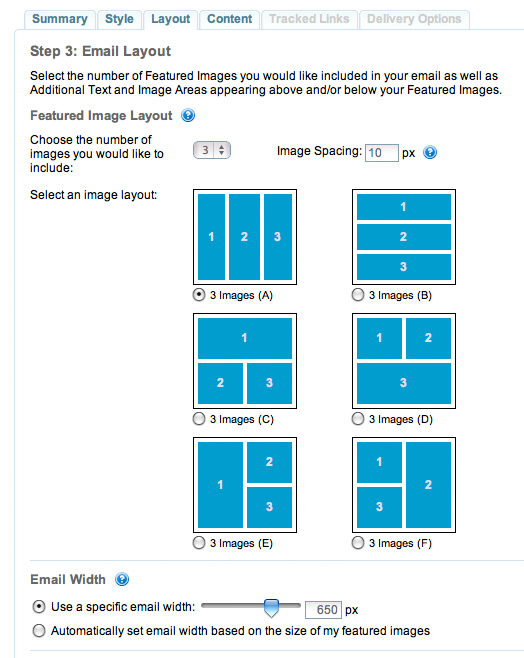
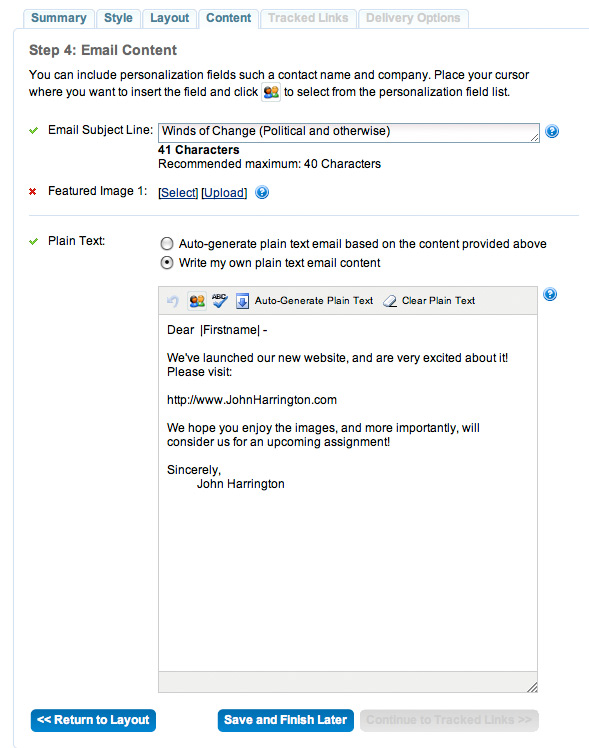
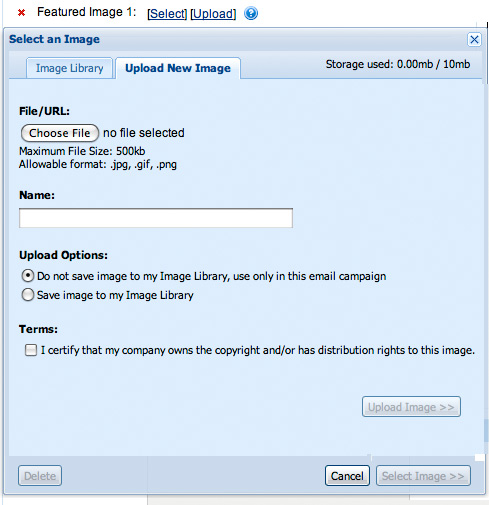
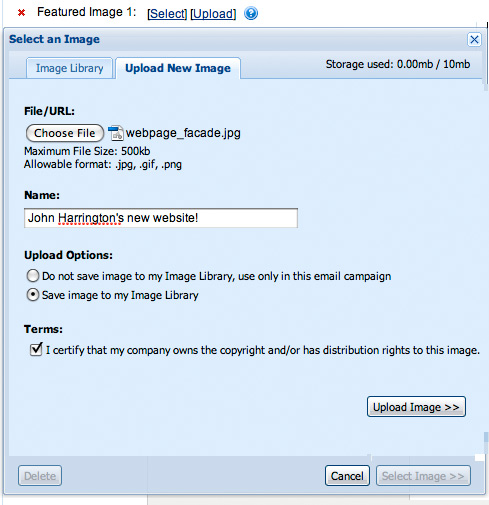
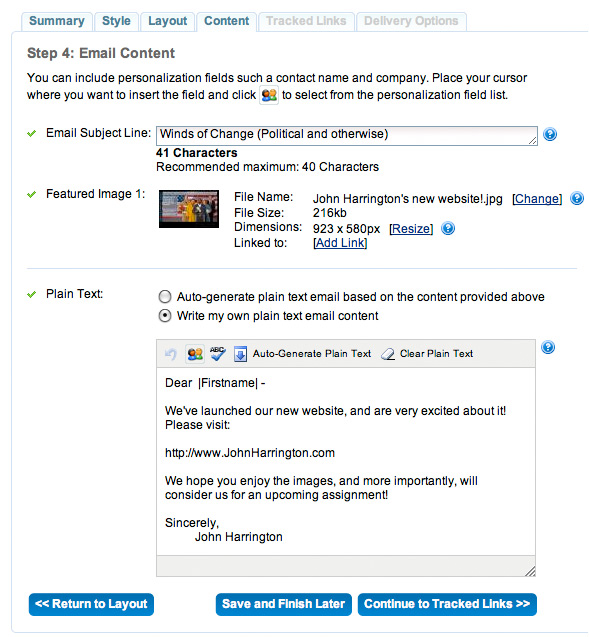
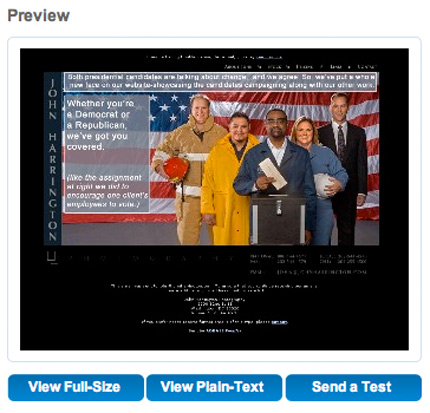
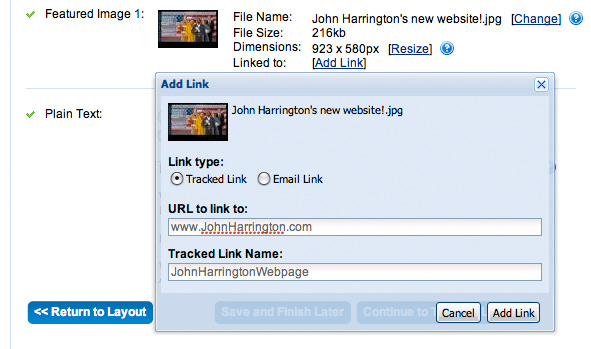
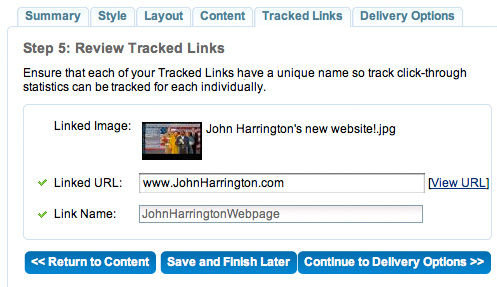
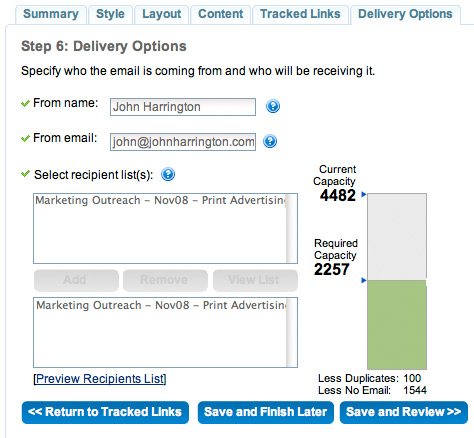

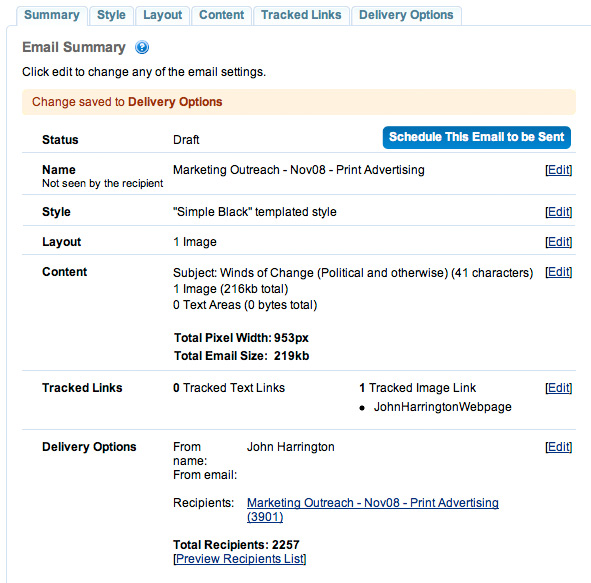
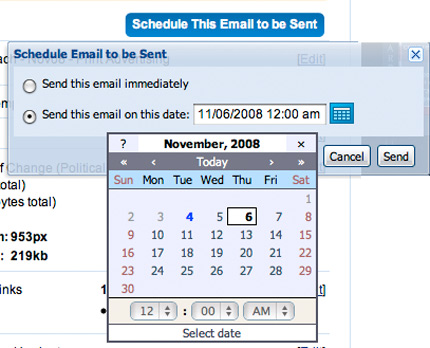

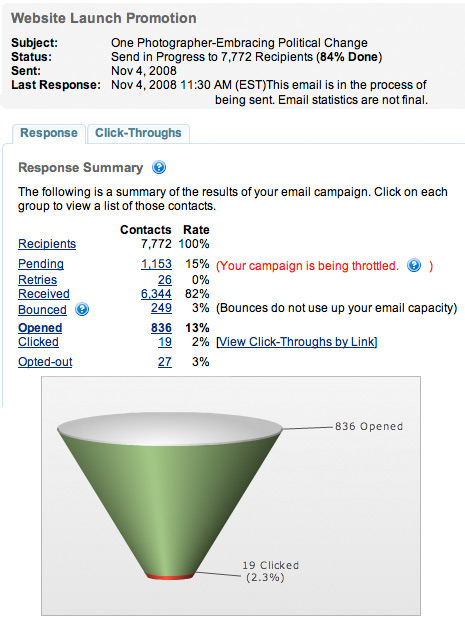
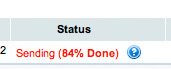
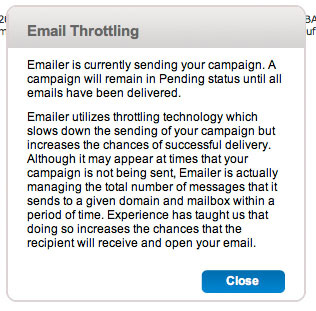
6 comments:
John,
I really like the current series of marketing how-to posts... it's such an under-covered topic in the field that (as a non-DRR user) they're some of if not the most useful posts you've made to date. This may be pretty basic stuff but it's remarkable how under-mentioned it is.
Hi John
Excellent gude.........
Are you alo going to trial Agency Access? As they also have a European database is of great interest to me.
Clive
Antibes, France
As a former ADbase subscriber and now Agency Access client, I think they both offer a great deal to photographers if used intelligently.
Rob Haggart has written about how photo editors tend to turn away from the mass emails and respond to personal emails.
I would rather go after fifty great clients than the scatter gun approach.
Really excellent.
Your blog is simply superb...
Thanks for the tutorial and for the link.
Thanks for the very thorough review of Adbase. Has anyone's profits increased by using Adbase? I'd like to learn more about the bottom line aspects of using the service.
Thanks, Efrain
^^ nice blog!! ^@^
徵信, 徵信, 徵信, 徵信社, 徵信社, 徵信社, 感情挽回, 婚姻挽回, 挽回婚姻, 挽回感情, 徵信, 徵信社, 徵信, 徵信, 捉姦, 徵信公司, 通姦, 通姦罪, 抓姦, 抓猴, 捉猴, 捉姦, 監聽, 調查跟蹤, 反跟蹤, 外遇問題, 徵信, 捉姦, 女人徵信, 女子徵信, 外遇問題, 女子徵信, 徵信社, 外遇, 徵信公司, 徵信網, 外遇蒐證, 抓姦, 抓猴, 捉猴, 調查跟蹤, 反跟蹤, 感情挽回, 挽回感情, 婚姻挽回, 挽回婚姻, 外遇沖開, 抓姦, 女子徵信, 外遇蒐證, 外遇, 通姦, 通姦罪, 贍養費, 徵信, 徵信社, 抓姦, 徵信社, 徵信, 徵信公司, 徵信社, 徵信, 徵信公司, 徵信社, 徵信公司, 女人徵信, 外遇
徵信, 徵信網, 徵信社, 徵信網, 外遇, 徵信, 徵信社, 抓姦, 徵信, 女人徵信, 徵信社, 女人徵信社, 外遇, 抓姦, 徵信公司, 徵信, 徵信社, 徵信公司, 徵信社, 徵信社, 徵信社, 徵信社, 徵信社, 徵信社, 徵信, 徵信社, 女人徵信社, 徵信社, 徵信, 徵信社, 徵信, 女子徵信社, 女子徵信社, 女子徵信社, 女子徵信社, 徵信, 徵信社, 徵信, 徵信社, 徵信, 徵信社, 徵信, 徵信社, 徵信, 徵信社, 徵信, 徵信社, 徵信, 徵信社, 徵信, 徵信社, 徵信, 徵信社, 徵信, 徵信社, 征信, 征信, 徵信, 徵信社, 徵信, 徵信社, 征信, 徵信, 徵信社, 徵信, 徵信社, 徵信, 徵信社, 徵信, 徵信社, 徵信, 徵信社, 徵信, 徵信社, 徵信, 徵信社,
Post a Comment