A Time for New Beginnings
| Yes yes, I know, everyone has New Year's resolutions. I'm not suggesting you do that, but you will anyway, and you'll likely not follow through on that weight loss plan, get rich scheme, or other bright idea that, at 11:45pm this evening, will seem like such a good idea three shots in, but will be just a blur of an idea the morning after. Instead, consider that, from a tax and bookkeeping standpoint, beginning to use accounting software like Quickbooks (at right, the TOP link is the PC version - 2008, and at BOTTOM is the Mac version, currently 2007, make sure you pick the right one!), MYOB, or invoicing/estimating software on January 1, 2008 is, in fact, the easiest and cleanest way to get your financial house in order. |
It's not that you shouldn't have done it months ago, in fact, the day you started your business (or before) you should have, but it's high time you do so if you have been procrastinating.
(Continued after the Jump)
It's as simple as buying the software today, Monday, and it'll likely arrive by Friday. Over the weekend, you can learn a bit about it, and when your bank statement for December arrives a few days later, use as the closing balance for your December statement (which probably actually closed between the 31st and the 7th) your opening balance in the software.As checks from jobs from December come in, just re-create your invoice in the software as they were however you did it previously, using the categories that apply, like "photographers assignment fees" become "professional services", and so forth.
After several months, the notion of going back to reconstitute several months' worth of transactions is daunting, so you have a wonderful window of opportunity to get your act straight in a real and meaningful way for the coming year. In addition, six months from now, you'll be able to, with a few clicks of a mouse generate reports that make you look like the real business that you are, and show you how your income is trending, and where your profit centers are. Sound foreign? If so, what are you waiting for, get on it!
Happy New Years!
Please post your comments by clicking the link below. If you've got questions, please pose them in our Photo Business Forum Flickr Group Discussion Threads.
11 comments:
Can I highly recommend against quickbooks? I started my photo business with this software and it has ruined many a brain cell trying to figure it out.
In the end I confessed I was a photographer and not an accountant and gave into my book keepers recommendation of simply accounting.
I actually disagree with you Brian. It might not be the software but you just might not have a nack for bookkeeping.
I started a computer repair company with Quickbooks 4 years ago and had no problem figuring it out. I actually feel more comfortable doing business knowing I have a program like Quickbooks that makes it so easy. You may just want to spend an hour or 2 with a Quickbooks professional in your area to just show you the basics of the software.
I previously supported clients using Peachtree....and you want to talk about confusing and not being user friendly...its like night and day between Quickbooks and Peachtree.
For my photography business that I started 2 years ago, i use a mix of Quickbooks for my accounting and I use fotoBiz for my quoting and invoicing.
I honestly dont think it gets any easier that Quickbooks. I knew little to nothing about bookkeeping when I started, and after playing around for a night or 2 testing it out with fake invoices, I felt comfortable with using it for real.
Like any software, there may be a learning curve, and unfortunately, accounting in general can be hard for a lot of people to grasp. But I have to say, I coulndt have done any of my businesses without Quickbooks!
-eric forberger
John,
Your postings always seem to come in at the right time...
I have been thinking about setting myself up with proper accounting software, and have researched a few options, including quickbooks and MYOB. As a Mac user that does not have access to a Windows Machine, my choices are a little more restricted.
As a Canadian, MYOB is out for me because they don't make a version compatible with Canadian taxes. Plus, you have to renew MYOB every year or your program reverts to read-only, which would not be fun if the company goes belly up...
Quickbooks sounds alright if you use a PC, but the Mac version is lagging way behind in its feature set. Add to that the incompatibility between the Mac/PC versions, and it doesn't seem like the best option.
A newer program was recently recommended to me called Moneyworks. It has a huge feature set, seems very easy to use, and requires no annual activation. Anyone have any experience with it?
Cheers, Josh
Josh McCulloch Photography
I believe that using accounting software is an valueable tool to running any business, it still does not or will not take the place of a decent accountant. I wouldn't leave home with out one.
I've been a Quicken user for years. It is simple and straight forward and I still have time to take pictures. I just use it for basic record keeping, and at the end of the year I can give my accountant reports ordered in any way he chooses. That is all the accountant needs.
If you are a corporation of some type, then a good accountant becomes as important to your business as having good equipment for your work.
I've heard that Quickbooks is good, but also a bit on the complicated side.
BTW- Plan on spending about 3000K for the services of an accountant if a corporation, includes personal.
I use Moneyworks and, while the learning curve was steep, it's an easy to use program in terms of maintaining the necessary information to run the business.
When I bought it, I thought it was the only accounting suite available for Mac.
I use Quicken 2008 Home and Business and aside from the lack or real customization of the invoice/estimate modules, I love it. It pushes me to market when I see the roller coaster track of income vs. expenses. My accountant dissuades me from switching because I only use assistants 2-3 times a month. Is there any advantage for me going to Quickbooks other than payroll?
Brian --
I've been able to fairly customize my invoices, including look and feel, even on the Mac version of Quickbooks (I had switched from PC to Mac about 8 years ago, and there was a remarkable back-step in capability, but that gap has closed a bit to date). I don't see a reason to switch to Quickbooks with payroll, especially with your limited assistant use, but there is a significant difference between Quicken and Quickbooks that I think you'll appreciate, and you can maintain your Quicken for your personal finances, and Quickbooks for your business.
Hey John,
Do you see any major drawbacks to Quickbooks for Mac? I have heard a few bad things about it, but would like to hear your opinion...
Cheers, Josh
Josh McCulloch Photography
Josh.
Apparently there is a major bug with Quickbooks Pro 2006.
http://quickbooksgroups.com/webx/forums/mac/1917
and
http://quickbooksgroups.com/webx/forums/mac/1907
I think that there has been some sort of work around until there is a patch.
As far as Quicken goes, I use it for personal as well as my business.
Because of the complexity of accounting for the S-corp that I have, I just supply my accountant with any info they need and let them generate the mountain of forms that need to be sign, paid, etc.
For invoicing, I set up a spreadsheet template using Appleworks spreadsheet app. Yes, Appleworks.
When it's all said and done, Any invoice paid gets entered in Quicken as Cash-In, and expenses are figured on who I've paid and how.
I hire all of my crew on freelance basis, so at the end of the year those that get more than $500.00 get a 1099.
Quicken allows you to set up as many catagories as you want and name them what you want: Assistants paid, stylists paid, film (whatz zat?) electric, heat, insurance, equipment purchase and so on.\
For me, simple is better. Leaves me with more time to read Harrington's blog.
Jonathan
Hey Jonathan,
Thanks for all that info, much appreciated!
Cheers, Josh
compaq presario 300 battery
compaq evo n400 battery
compaq nx7000 battery
Post a Comment