TIPS60 - Charging a "Sitting Fee" for the Family Portrait

Here is another of our videos offering tips and inisights into the business of photography. a transcript of the video is included after the jump.
TRANSCRIPT:Here are a few thoughts on family portraits and sitting fees. I'm John Harrington. We love doing portraits, with a couple, with the whole family, where we get to sit down and talk to them about how they would like to have this timeless moment with either, just a couple or an entire family memorialized, because it really is going to become a family heirloom. So when we do that and the time that we invest in sitting down with them and talking to them the time that we spend actually taking the picture, we do charge a sitting fee for and it's important. Sitting fees can be as little as you know $200 to as much as $500 when you're working with a couple. It locks in your time. It does compensate you for your time working with them beforehand and also when you there on the day of the shoot, taking those pictures. If, after the fact, the couple or the family doesn't like any of the pictures they still have to pay for the sitting fee, but if they do like their pictures then that's when they have to end up paying for the enlargement.
Please post your comments by clicking the link below. If you've got questions, please pose them in our Photo Business Forum Flickr Group Discussion Threads.