Wish it were the case that we could return to the days where a 1960's era Hasselblad could be loaded with the latest and greatest advances in film technology to make an amazing photograph. I remember the days when I could "upgrade" from Ektacrome (EPP) to E100G, or even the E100VS. I loved going from Fuji Astia to Provia and the various speeds of Velvia. The technological advances in those films are decades ahead of when the cameras they could be loaded into were designed. For many reasons this is unfortunate, yet, for many more, we live in an era where our ability to produce images that are amazing. And then, you have people who still think it is acceptable to not only use Photoshop CS3, but then complain that it won't work with the raw camera files because you couldn't upgrade to, say, CS5. Really? I'm not even suggesting in this case that you make it to CS6 (although you should), because even though I have CS6, I also use CS5 to process my Nikon D4 files.
If you consider that it costs you about $200 every 18 months for the upgrade to a product you use almost every day, why would you be so cheap as to not want to be able to afford about $0.37 a day on your software upgrade? Or, if you are complaining about using an older computer, consider that a brand new MacBook Pro runs $1,200, and if you replaced it in 2 years, that's $1.64 a day for your ability to use it, or, heck, if you are crazy and amortize your computer over the IRS allocated 5 years, then it's only $0.66 a day, but really, WHO uses a computer that's over 5 years old other than your mom, who just surfs the web and types a few Microsoft Word files from time to time?
Professionals use professional tools. At $70 a month for your internet (Verizon FIOS 15/5Mbps), you're paying more per day ($2.33) than the cost to keep your computer up to date and upgrade Photoshop ($1.64 + $0.37 = $2.01). Computers don't last forever - they're not designed to. Hard drives are designed to last approximately 10,000 hours. A $100 hard drive thus, costs you $0.01 per hour, or $0.24 per day to own, until it is prone to crash.
And as to compatibility, who remembers the Kodak Photo CD format? (PCD)? (
info here ) The last update was December 1998, and it's difficult (at best) to access those files in the latest version of Photoshop. Zip Disks? Who can open those with ease? What about using the Nikon scanner software with the latest computer? Time and technology march on. So should you. And, who's fault is it that the latest Nikon software doesn't run on the latest Dell/Windows 7/Mac computers? Not them. Yet, the scanner actually does work just fine if you use a third party scanning solution like those from Vuescan, Hamrick, or Silverfast (see
here ) Like I said, technology marches on. (and even 4 years ago, a Mac, for example, was comparably priced to PC's according to Tom's Hardware,
here, so stop complaining about the price of a Mac!) Is it smarter for Nikon to put their money into maintaining every flavor of NikonScan for the few people who still need it, or encourage you to spend a few bucks with a third party vendor? And why haven't you either already scanned all your film, or, smartly, outsourced all your scanning to a vendor?
And then there are the people who upgrade both their cameras to the latest camera, and then complain about the cost of upgrading their computer from time to time. Who does that? It's a tool folks - a necessary one within your workflow. The camera captures the images, but the computer handles everything from there.
If you want to run the cheap route, and maintain compatibility for years to come, shoot JPEG only. While you're at it, upload using your dialup, or carry your portable Osborne or TRS-80 booted into DOS into the local library and use their free internet. I am sure you can also plug in your Polaroid Sprintscan and save on that power suck and scan all your C-41 you shot in bulk-loaded film cartridges that has aged velvet light traps. Seriously folks, we're professionals. There is value in maintaining a working line of products that are in keeping with the times. I am not suggesting you need to be "bleeding edge", nor even "cutting edge", just keep up so your "edge" doesn't dull, and don't blame the manufacturers for delivering a product and software line of products that make our lives easier and more rapidly get us back to doing what we got into this for in the first place - making great images.
Please post your comments by clicking the link below. If you've got questions, please pose them in our Photo Business Forum Flickr Group Discussion Threads.
[More: Full Post and Comments]