 Which of the well-known social media websites - Facebook, Instagram, or Twitter, take a perpetual license to your images? By now, you should already know the answer - all of them, to varying degrees.
Which of the well-known social media websites - Facebook, Instagram, or Twitter, take a perpetual license to your images? By now, you should already know the answer - all of them, to varying degrees.I would like to suggest to you that you should stay off Facebook, but that would be all but impossible. What I will tell you is that you should never post images from a shoot where not only could your client see the images (unless, of course, a part of your obligation to your client is to promote the results of your shoot via social media) but also, where the simple fact that you are granting the social media website rights to the image would violate the terms of the agreement you have with your client to the resulting images. It would be very easy for a client to cite this as a reason to not pay you, and otherwise to pursue you in court as well. To that end be absolutely certain you have the right to do that in writing.
Because social media has reached a critical mass, and it is difficult to ignore from a professional standpoint, where in many cases marketing your work is done via the social networking of today. So, to that end, how do you make the sacrifices that their rights grabs call for while preserving your rights or at least understanding the value of the rights you are granting to them. Colby Brown (here) does a great job of breaking down many of the different social media issues. The bottom line is that most photographers that shoot weddings, rights of passage events like Bar Mitzvahs, and family portraits, will find a solid prospective client base on Facebook. However, a commercial photographer could well be followed, and thus seen as actively out shooting projects, by art directors as well.
The American Society of Media Photographers (ASMP) has done an exceptional job of detailing what the latest Terms of Service means to you, the photographer. Visit this link to learn more, but here's one excerpt regarding the latest changes:
"These changes appear to allow Facebook to exploit your name, likeness, content, images, private information, and personal brand by using it in advertising and in commercial and sponsored content — without any compensation to you. Facebook claims the right to monetize, not just your images, but a sizable portion of your entire online identity."My first recommendation, then, is to NOT upload a high resolution image to Facebook (I realize that suggesting you don't upload any images isn't likely going to be a viable option). There's no reason to do that. Of course, a sizable online image can easily be repurposed by those with nefarious intent, especially when they have online intentions for the work they'll infringe of yours, so a watermark is always important. More on that later. Many photographers are uploading 720 pixel images on the long side, and certainly no more than 1,000 pixels.
How might you upload images in a respectable workflow to Facebook and Twitter then?
(Continued after the Jump)
We use a workflow we recently expanded to include an service called ProPic. Before that, we would capture, enhance/adjust, watermark, and then upload. We've changed our "enhance/adjust" application to be Process instead of Snapseed. Neither one does watermarking, but there's more to that within the Process/ProPic workflow. Here's how we do it:
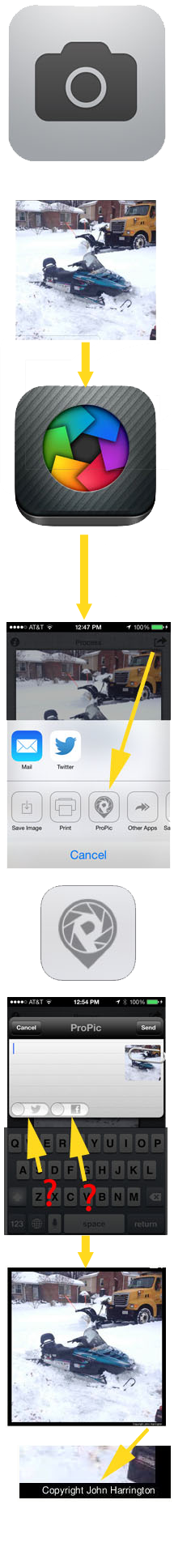 |
Capture the image as you normally would, and the images
are stored in the devices Camera Roll. We continue to use the default iPhone app because it is the only one accessible from the Lock screen, and also, allows for the switch between the still camera and the video camera. Until we can re-assign the icon there to a different app, we're sticking with this.
|
From within Camera Roll, identify the best image you want to share. One of the problems with capturing and processing images within a different app, like using Process, which can capture the image, is we often will shoot more than one, so we just want to select and process the best image. |
|
Open up the Process App, and process as you see fit. The app is not free, currently it's $14.99, and well worth it. I used to use Snapseed, and while I like that, integrating the ProPic capability alone is worth paying for this app. This app is not associated with ProPic other than it being able to upload to ProPic. |
|
Click the “share” icon, which is located in the upper right corner |
|
When the "share" window appears, instead of choosing Mail or Twitter, choose instead ProPic. You may also want to choose "Save Image" at the left, as Process won't save the finished file to your Camera Roll unless you ask it to. Select the ProPic icon(you should already have a ProPic account set up) |
|
Type in a caption or other description to accompany the photo. Select to additionally post it to Facebook and Twitter at the same time using the two switches, then click Send. |
|
The resulting image sent has a Copyright Notice added alongwith a thin black border. The image resides in your ProPic web account, which you can access at www.ProPic.com. The same image is posted to Twitter as well as to your Facebook account. If you want a larger watermark or copyright notice, then before entering Process, use an application like Marksta, or the one we prefer, iWatermark, to add in a larger watermark. |
Here is the resulting image as would then appear on Facebook:
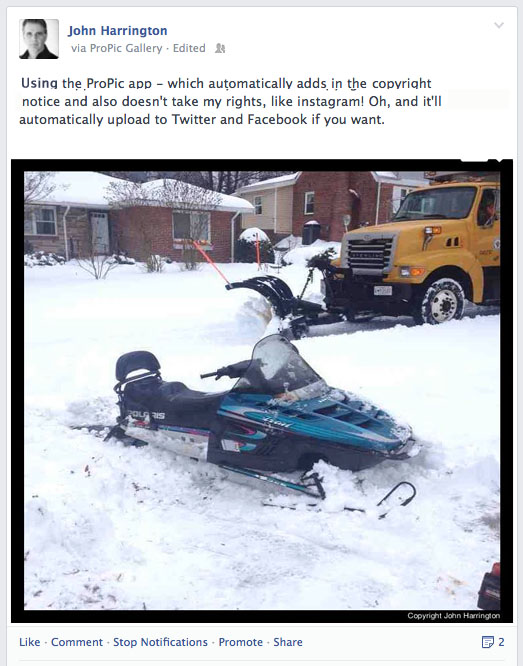
It's important to note that while ProPic does not take any of your rights like Facebook and Twitter do, whatever the current rights position is on those social media websites still remains.
Please post your comments by clicking the link below. If you've got questions, please pose them in our Photo Business Forum Flickr Group Discussion Threads.
No comments:
Post a Comment
COMMENT GUIDELINES
Every month, tens of thousands of visitors come to Photo Business News, and approximately 2,000 readers get PBN via RSS feeds. As we approach three years of blogging (in one form or another) PBN has matured, and has, as one might expect, attracted some less-than-mature readers, which, in turn, turns to commenters with their own agendas.
Following are our Terms of Service (TOS) for commenting on the blog posts:
-------------------
1. Comment Spam - we have had a ton of spam from countries like Russia, Japan, China, and so on. It interferes with the discourse, and is one of the prime reasons we are moving to moderation. All one need to is look back a few months to see the blog posts I haven't had time to clean up from this type of spam to see that moderation is needed for this reason alone. In addition, if your comment is not germane to the point being discussed, it too becomes spam. It will be deleted.
2. Over time, some pretty irrational challenges and attacks have been levied against me, and that's ok if you disagree with me, just don't make it personal on me, or anyone else. Doing so means your comment won't make it out of moderation, so don't waste your time. In addition, it would be a shame for you to make a really great point that everyone would benefit from reading, and include personal attacks on me, or other commenters, because we don't edit comments, they're either in, or they're out.
3. Over at the Photo Business News Flickr forum, (here) there are almost 2,000 members and a good opportunity to get your questions answered there. If you have a suggestion for a blog topic, there's a link to make that suggestion on every page of the blog.
4. It is the policy of Photo Business News that if there is a YouTube, Vimeo, Viddler, Hulu or any other video service online, we can post it here using the embedding players for those services (which often insert ads into the playback). We can't know if what might normally be considered a copyrighted work that you would think might not be allowed on, say, YouTube, in fact has been agreed to between the copyright holder and YouTube. So, if you have a question or concern, visit those sites, and flag the content you believe is problematic. In addition, we adhere to standards for quoting and citing other content, with attribution and where possible, a link to that content.
5. ANONYMOUS COMMENTS - For several years now, we've given free reign to anonymous commenters, and a small fraction of those were beneficial to the readership. It is our opinion that anonymous commenters would best be from someone who, for example, should their identity be revealed, could pose job security or economic problems for them. So to that end, unless your comment is significantly beneficial, anonymous comments won't get moderated in. If you wish to make an anonymous comment and you want to send me an e-mail identifying yourself (which I will not reveal), that would be helpful, and will increase your chances of getting your comments posted. Oh, and don't go creating a fake Blogger ID just to get in - blank Blogger ID's are just one step removed from plain anonymous postings. The more discourse where people know who each other are, the better. David Hobby, of Strobist fame summed it up best in his TOS: "Nothing looks more weenie and pathetic than sniping, critical, anonymous comments."